GitLaw How-To guides
Set up your GitLaw account
To use GitLaw you need an account. Creating one gives you access to GitLaw Agent, draft and review documents, and allows you to share templates and collaborate with others.
Steps
- Sign up: Go to git.law and Sign Up. You can sign up with a Google account or an email address.
a) The password needs to be 8 characters long.
b) GitLaw may present a CAPTCHA for security.
- That’s it, you’re done! Your GitLaw profile is now active.
- Finish your profile: Navigate to Settings page from the top right icon and add the remaining details. This information is used contextually by GitLaw Agent to draft and review smarter for you.
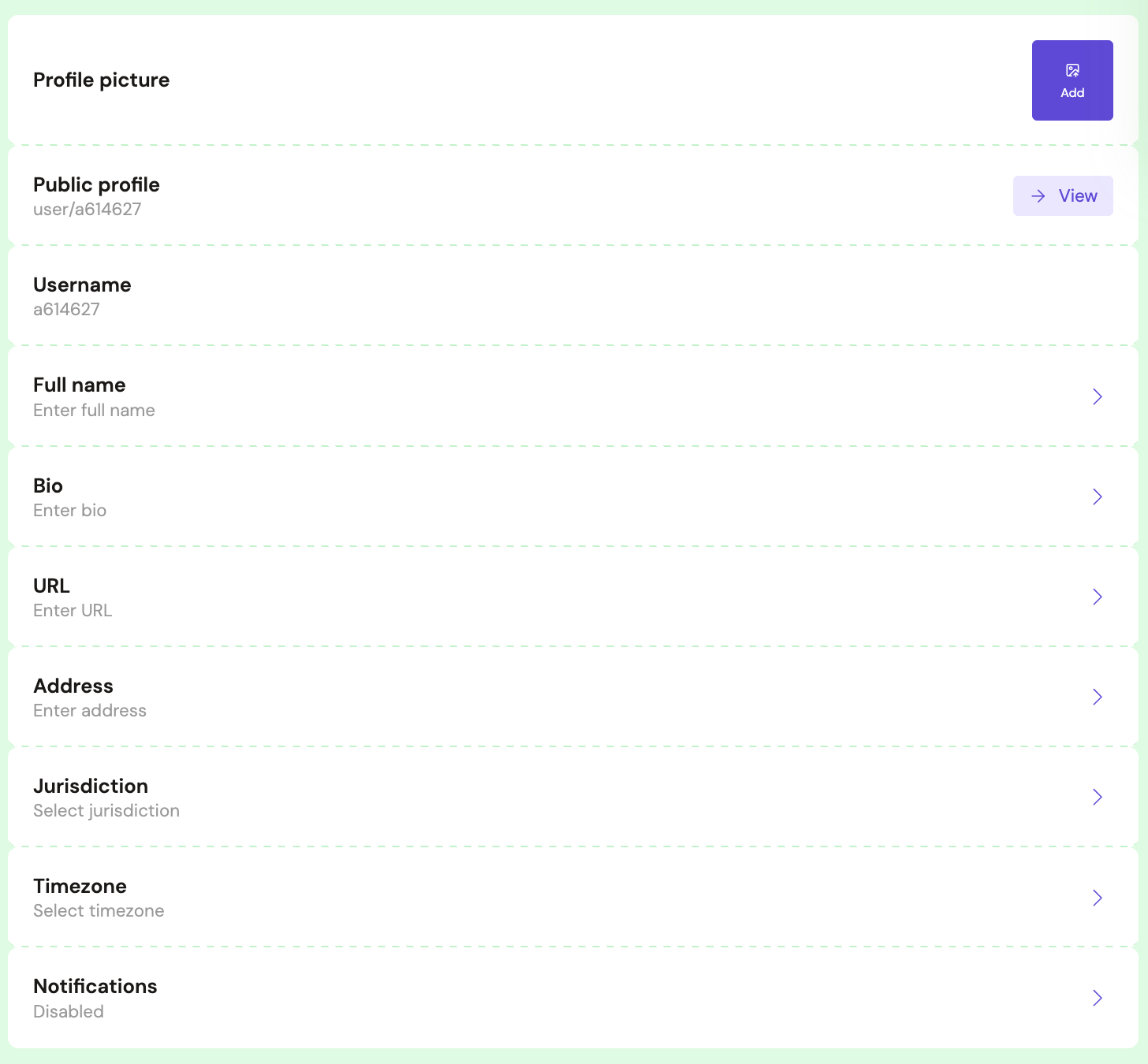
Best practices
- Use professional details in your profile to build trust with other users
- Add full name, address, jurisdiction, and timezone so that the Agent can pick up additional context when it works on your requests
- Familiarise yourself with the GitLaw Community Code of Conduct and Acceptable Use Policies to ensure you comply with platform rules



