GitLaw How-To guides
Create a draft document using Agent
You can chat with GitLaw Agent to create a draft document using plain-language instructions through the following steps:
Steps
- Describe your needs: Type a clear description of the draft contract you want. For example, “Draft a mutual NDA between two US‑based startups” or “I need a privacy policy for my SaaS website.”
- Specify key terms: Include parties, jurisdiction, duration and any special clauses you require (eg., arbitration, confidentiality). The more detail you provide, the closer the draft will be to your needs.
- Confirm assumptions and reasoning: The Agent may ask you to confirm details it has reasoned or assumed as it finalizes the draft.
- Review the draft: The Agent will produce a contract based on trusted templates and display it in the chat. GitLaw emphasises that it uses lawyer‑vetted templates and structured reasoning to deliver higher accuracy than generic AI tools. Scroll through the draft to ensure it covers all necessary sections. Make sure you read through the key assumptions you have confirmed.
a. Note that in case there’s no match to a high confidence vetted template, the Agent will produce a draft from scratch based on public information and your specified key terms.
- Refine the draft: Ask follow‑up questions or request changes (e.g., “Add a clause limiting liability to $10,000” or “Remove the non‑compete clause”). The Agent will update the contract and show a new version.
- Save the draft: Once satisfied, click the option to Save Changes on the top right of the document editor.
- Share the draft: Your GitLaw draft is ready to be shared with collaborators. For faster collaboration, we recommend sharing them via emails so any changes to the draft can be tracked and maintained on GitLaw. You can also export them as a PDF or DOCX file.

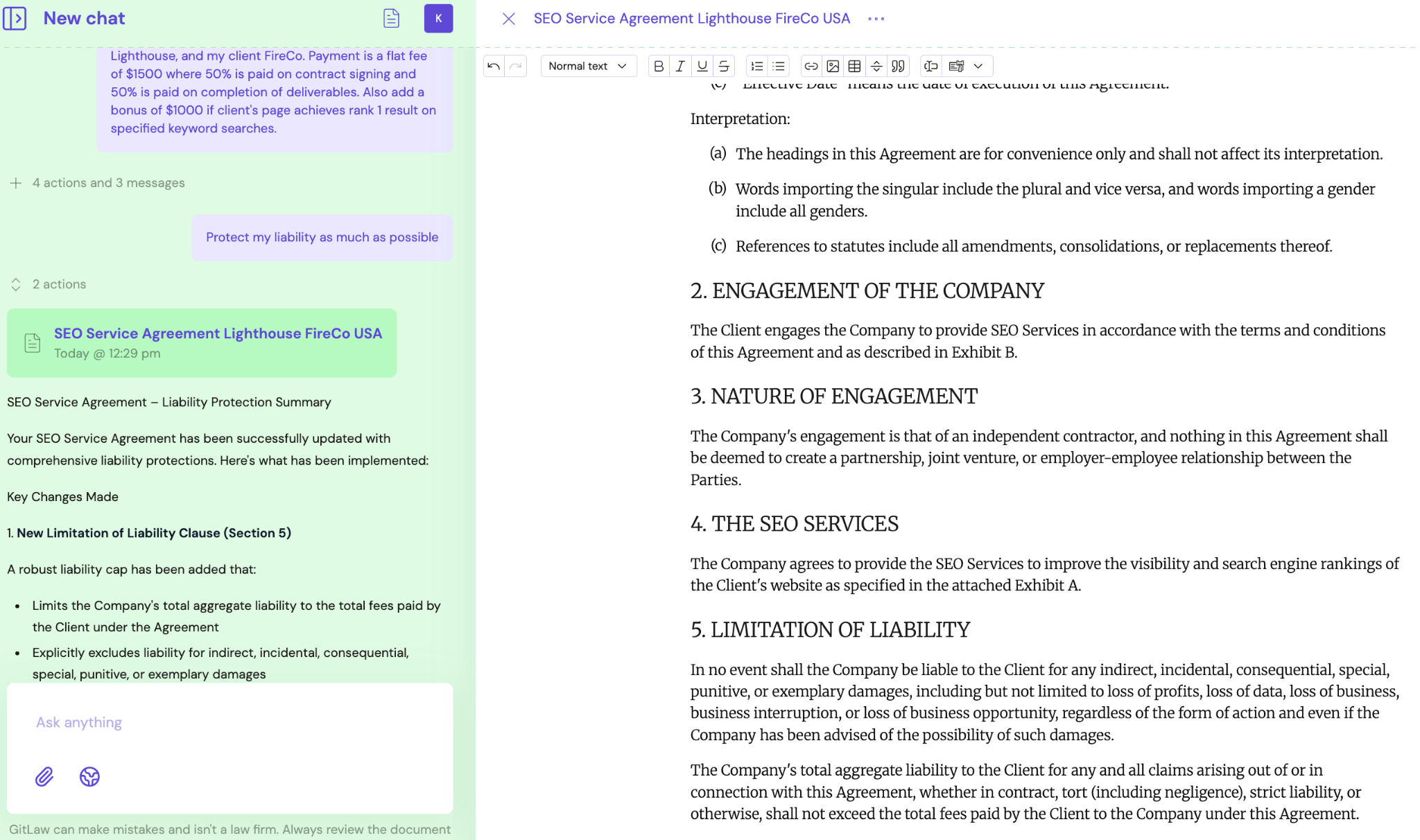
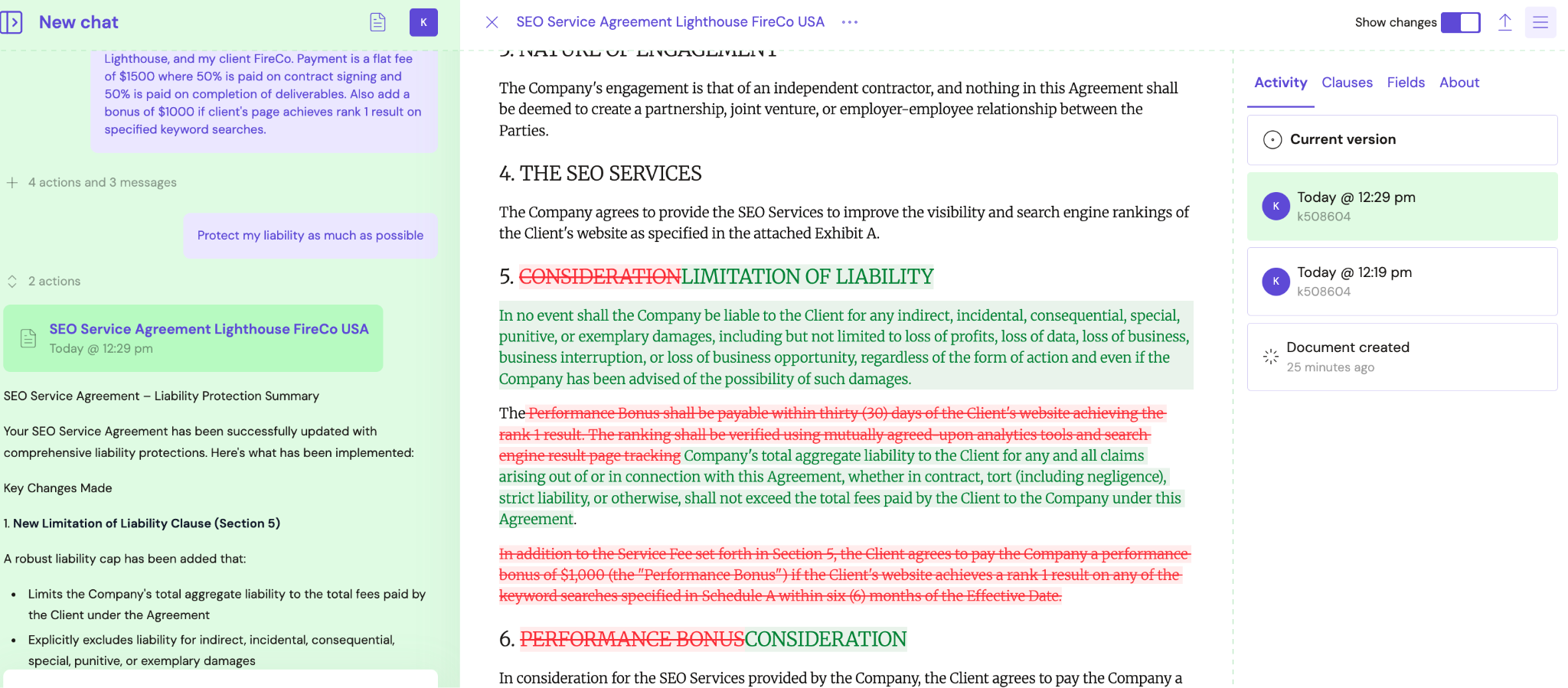
Best practices for working with GitLaw Agent
- Be specific: Provide clear instructions and important details to get the best results. Vague requests may require multiple refinements.
- Verify outputs: The Agent is based on trusted templates, but you should always review the draft for legal accuracy and compliance with local laws. Involve a human lawyer if necessary.
- Iterate: Use the chat to refine the document. Ask follow‑up questions or request alternative language until the document meets your needs.
- Maintain contractual confidentiality: GitLaw stores data securely, but you are responsible for complying with your contractual obligations.
- Leverage advanced formatting and version control: When working on the document, take advantage of GitLaw’s advanced edit and versioning features to format, track changes, and collaborate with others.
See how to review with GitLaw Agent here.



